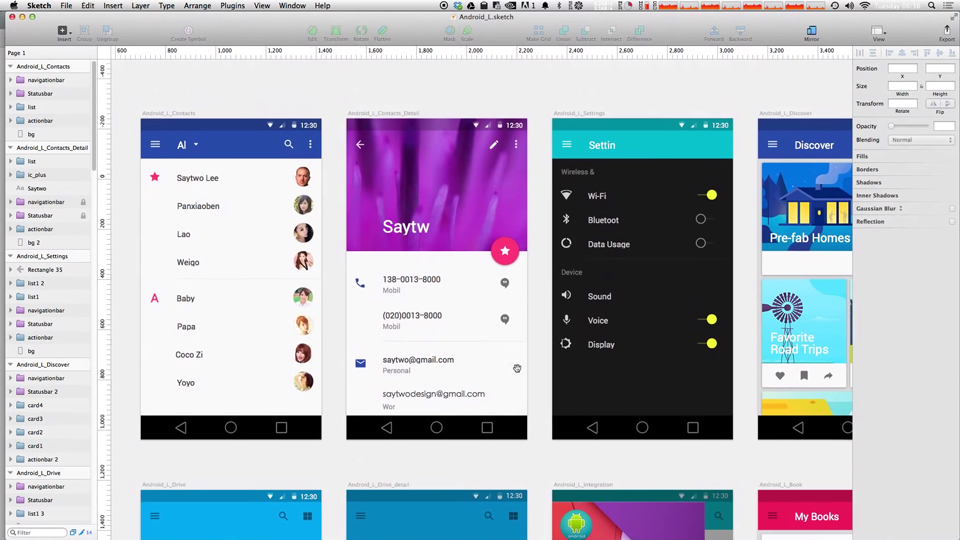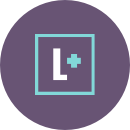免费
课程介绍
上手新软件,许多功能都不就手,设计一个界面可能会比在PS上耗费更多的时间。所以,掌控一些实用的小技巧就非常重要了,本课程针对Sketch初学者,渴望提高软件操作效率的人,或者对设计感兴趣的人。课程主要包含工具用法,快捷键,使用场景,小技巧,Sketch模板,插件的使用,以及Sketch在特定场景使用过程中的一些技巧分享。
使用Artboard

使用Symbol提高效率
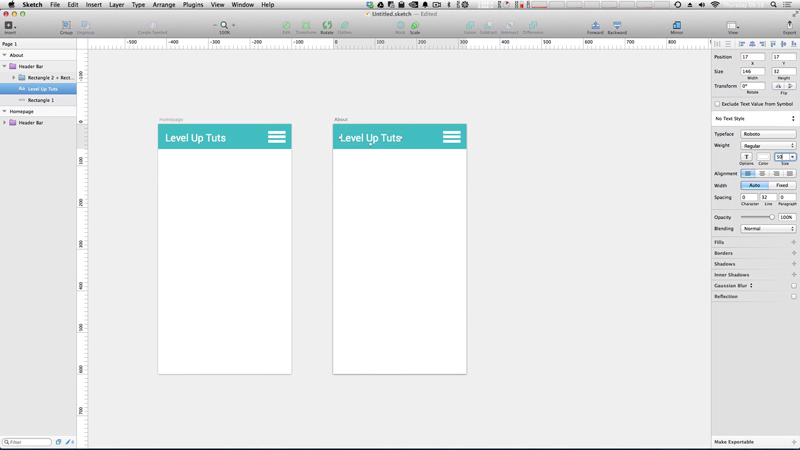
创建动态按钮
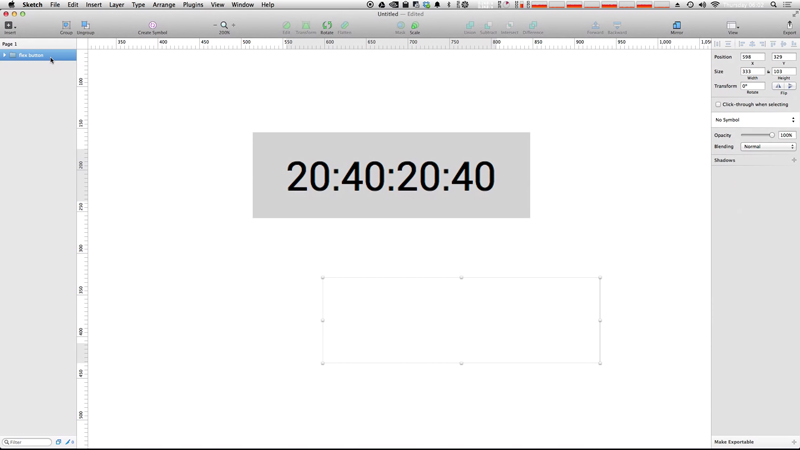
课程亮点
逻辑清晰、平易近人的讲课风格
由浅入深的软件操作介绍
富有创意的的控件创建技巧分享
学习获益
熟悉Sketch的工具布局
用Sketch创建基本的控件
Sketch操作技巧
推荐人群
网站开发人员
设计师
交互设计师
产品经理
互联网从业人员
-
章节1 Sketch App Tutorials
- 课时1 Series Introduction | 教程介绍00:04:45
- 课时2 Getting Around Sketch 3 | 了解Sketch 300:09:50
- 课时3 Understanding Artboards | 理解Artboards00:08:12
- 课时4 Pages | 页面00:06:08
- 课时5 Styling Shapes With the Inspector | 用Inspector设计形状00:07:47
- 课时6 Using Text Styles | 使用文本样式00:06:21
- 课时7 Grids and Layouts | 网格和布局00:07:20
- 课时8 Alignment & Distribution | 对齐和分布00:05:19
- 课时9 Shapes In Sketch 3 | 形状00:07:30
- 课时10 Creating and Using Symbols | 创建和使用Symbols00:07:51
- 课时11 iOS Design UI Tools | iOS UI设计工具00:06:01
- 课时12 Foundation 5 UI Kit | 5个基本的UI设计工具箱00:07:05
- 课时13 Bootstrap 3 UI Kit | Bootstrap的3个UI工具箱00:05:32
- 课时14 Installing and Using Plugins | 安装和使用插件00:04:41
- 课时15 Dynamic Buttons | 动态按钮00:04:47
- 课时16 5 Extremely Useful Tips & Shortcuts Part 1 | 5个非常有用的技巧和快捷键 Part 100:04:24
- 课时17 5 Extremely Useful Tips & Shortcuts Part 2 | 5个非常有用的技巧和快捷键 Part 200:06:23
- 课时18 Plugin Management with Sketch Toolbox | 用Sketch的Toolbox管理插件00:03:47
- 课时19 Extending Sketch With Free Resources | 用免费的资源扩展Sketch00:03:57
- 课时20 How To Create Animated GIFs In Sketch| 用Sketch做GIF动画00:08:13
- 课时21 4 Great Artboard Plugins For Sketch 3 | 4个不错的Artboard插件00:07:59
- 课时22 How To Easily Make Flow Charts | 怎样快速做流程图00:05:32
- 课时23 Sketch 3.4 New Features | Sketch 3.4的新特性00:08:06
- 课时24 Local Sharing For On Device Display | 用于设备展示的本地共享00:04:24
- 课时25 Premium Sketch Resources on Creative Market | Creativemarket.com中好的Sketch资源00:08:50